🐛 Debugging Build Process
A bi-product of Hydrogen being based on Node.js is that we are able to support debugging of any JavaScript during the Hydrogen build process, just the way you would do with any other Node.js applications.
Let's see how we can do this!
Using Node.js Devtools in Chrome
Chrome has a built-in tool called the Node.js V8 inspector which allows us to debug Node.js applications in Chrome Devtools
1. Run the command below in the project root
npx --node-arg="--inspect-brk" hydrogen build --dev
2. You will see output like this
Debugger listening on ws://127.0.0.1:9229/f35613dd-25b2-414f-a81f-24be123d59e5
For help, see: https://nodejs.org/en/docs/inspector
3. Open the Chrome dev tools and you will see the Node logo popup right next to the Elements tab, click on it and you will go to the Node devtools
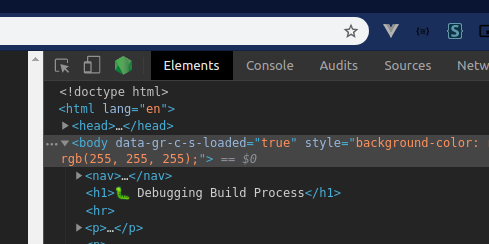
4. Once the Node Devtools are open, you will need to add your project folder to the workspace by clicking on "Add folder to workspace"
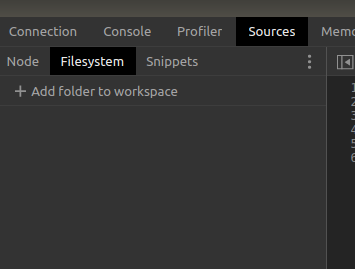
Now you can debug your JavaScript
Debugging in VS Code
There are two ways we could setup debugging in VS Code,
either with VS Code's auto attaching feature or with a launch.json file
Auto attaching
1. Go to settings and search "auto attach" and turn the setting on
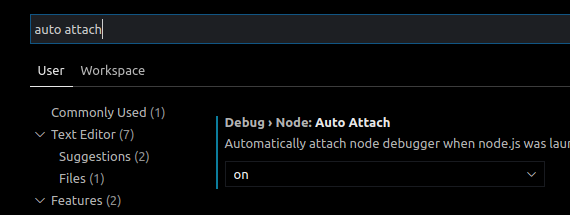
2. Set a breakpoint anywhere in your JavaScript
3. Run the command below
npx --node-arg="--inspect-brk" hydrogen build --dev
VS Code will automatically attach to the Node.js debugging process and stop by your breakpoint
Setting up launch.json
1. Go to the Debug Explorer and click on the cogwheel on the top right, it will open up a launch.json file
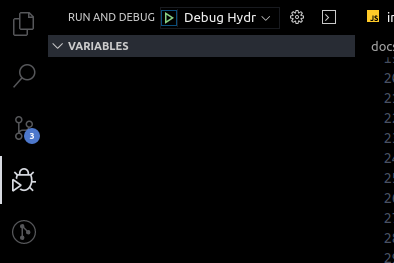
2. Copy and paste the below JSON config to your launch.json file
{
"version": "0.2.0",
"configurations": [
{
"type": "node",
"request": "launch",
"name": "Debug Hydrogen CLI",
"skipFiles": [
"<node_internals>/**"
],
"program": "${workspaceFolder}/node_modules/hydrogen-cli/bin/run",
"cwd": "${workspaceFolder}",
"args": ["build", "--dev"],
}
]
}
Make sure to set a breakpoint
3. Go back to the Debug Explorer and run the debug "Debug Hydrogen CLI"